DNS Record Lookup Toolkit: A, MX, TXT, PTR, AAAA & DNSSEC
Check A, AAAA, CNAME, MX, TXT, PTR and DNSSEC records. Troubleshoot email deliverability, learn TTL/propagation, and see practical lookup examples and commands.
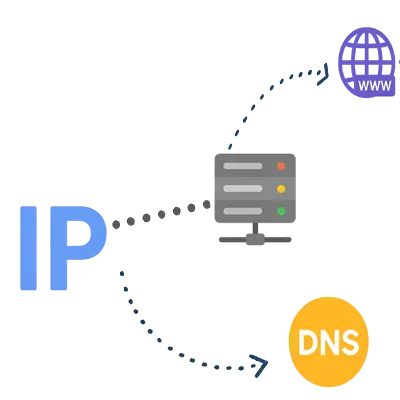
Check A, AAAA, CNAME, MX, TXT, PTR and DNSSEC records. Troubleshoot email deliverability, learn TTL/propagation, and see practical lookup examples and commands.
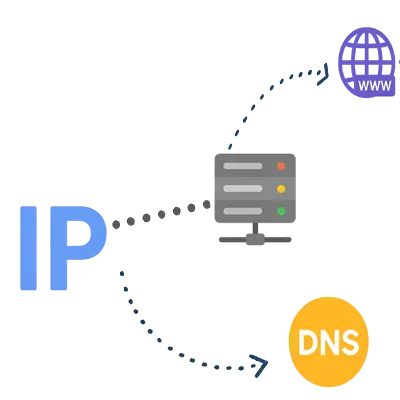
For every website and email service to work properly on the internet, DNS (Domain Name System) records play a key role. These records tell which server a domain is connected to, where emails should be delivered, and how security is verified. With DNS record lookup tools, you can quickly get this information, detect issues, and improve your configurations. The tools used for this purpose, like the ones mentioned above, are simple and easy to use. In this guide, we’ll go through different types of records such as A, MX, TXT, and DNSSEC with examples to make things clear.
DNS records are informational entries that connect a domain with different internet services. These include web hosting, email servers, and security verification data. Each type of record has its own specific purpose and function.
The A record provides the IPv4 address, while the AAAA record provides the IPv6 address. A CNAME record links one domain to another, allowing redirection. These records are essential for making sure a website connects to the right server and are considered a core part of domain management.
The MX record defines which email servers handle a domain’s emails. TXT records store extra information such as security details like SPF and DKIM. PTR records are used for reverse DNS lookups. NS records point to the domain’s name servers. Finally, DNSSEC records add a layer of protection by ensuring data integrity and authentication.
To read a DNS record properly, you need to check its type, value, and TTL (Time to Live). Each record provides different information—like IP addresses, email servers, or domain linking. Correct interpretation helps improve the performance of websites and email services.
An A record gives the IPv4 address, for example 192.168.1.1, while an AAAA record provides the IPv6 address, such as 2001:db8::1. When reading them, note the domain they’re linked to and the TTL value to make sure the server identity and connection remain stable.
An MX (Mail Exchange) record specifies the mail server responsible for handling emails for a domain, along with a priority value. A lower number means higher priority (for example, mail.example.com with priority 10).
TXT records store text-based information, often used for SPF, DKIM, or domain verification data. These are critical for preventing spam and improving email security.
A CNAME (Canonical Name) record maps one domain to another, making redirection possible without duplicating DNS entries.
A PTR (Pointer) record is used for reverse DNS lookups, mapping an IP address back to a domain name.
DNSSEC records add digital signatures to DNS data, ensuring its authenticity and integrity during lookups.
There are many online tools available to check DNS records, and each type of record gives specific details. These tools help network admins, web hosts, and developers troubleshoot problems and make sure configurations are correct. Below is a quick overview of common lookup tools and their uses.
These tools show the current IPv4 or IPv6 address of a domain. For example, platforms like dnschecker.org or MXToolbox let you quickly find A and AAAA records so you can confirm the exact IP of your server.
MX lookup tools, such as Google Admin Toolbox, display mail server addresses and their priority values. NS lookup tools provide details about the name servers, which are essential for linking a domain to its DNS zone.
TXT lookup tools help check SPF, DKIM, and other security-related records. PTR lookup tools perform reverse DNS checks, finding the domain linked to an IP address. DNSSEC lookup tools, like the Verisign DNSSEC Debugger, verify digital signatures and confirm the integrity of DNS records.Using these tools plays a key role in making your domain’s network setup more reliable and secure.
To improve email deliverability, it’s important to set up DNS records correctly. If MX, SPF, or DKIM are misconfigured, emails may land in the spam folder or fail to deliver completely. Regularly checking these records is key to keeping email communication reliable.
⦁ MX
The MX record decides where emails should be delivered. Its priority and server address must be correct so that messages are received without issues.
⦁ SPF
An SPF record verifies which servers are allowed to send emails on behalf of your domain. This helps prevent spoofing and improves your domain’s sender reputation.
⦁ DKIM
DKIM uses a digital signature to confirm the integrity of the email’s content and authenticate the sender. This increases trust with recipients.
⦁ Spam
If these records are incorrect, emails can end up in the spam folder. A proper setup reduces spam rates and ensures better overall deliverability.
DNSSEC (Domain Name System Security Extensions) is a security mechanism that adds digital signatures to DNS records. These signatures verify the authenticity and integrity of DNS data, ensuring that responses have not been tampered with during transit. It makes sure that when a domain record reaches a user’s browser or app, it hasn’t been altered or tampered with. Without DNSSEC, hackers could use DNS spoofing or cache poisoning attacks to redirect users to fake websites. To confirm DNSSEC, online tools and browser indicators are used, showing whether the record is secure and verified. A proper DNSSEC setup greatly improves the security of both websites and users.
DNSSEC uses public and private keys to digitally sign records. When a user sends a request, the system checks the signature with the public key. If it matches, the data is verified and remains trustworthy.
Some tools, such as Verisign DNSSEC Debugger or DNSViz, show whether a domain is protected by DNSSEC. A green check mark or a “Secure” label usually indicates successful verification.
In DNS, TTL (Time To Live) and propagation are two important factors that affect how quickly updates take effect. TTL defines how long a DNS record stays cached, while propagation is the time it takes for changes to spread across DNS servers worldwide. If these settings are not configured correctly, users may keep seeing old information, which can cause issues with websites or email services. Misconfigurations—like pointing to the wrong IP address, mixing up records, or using insecure DNS settings—can lead to downtime and even security risks. That’s why regular DNS checkups are essential.
TTL tells DNS resolvers how many seconds or minutes a record should stay in cache. A low TTL speeds up propagation but creates more DNS queries, while a high TTL reduces load but delays updates from taking effect.
When a record is updated, DNS servers around the world clear the old cache and load the new data. This process can take anywhere from a few minutes to up to 48 hours.
Frequent mistakes include wrong IP addresses, misconfigured MX records, duplicate CNAME entries, or DNSSEC errors. Regular monitoring with DNS tools helps avoid these problems and keeps services running smoothly. When picking a tool, also consider the UI, output format (JSON/text), and whether the page links to a step-by-step guide. Each tool page should provide detailed instructions so you know exactly what to do next.
When different DNS lookup tools are available, choosing the right one depends on your goal. First, decide what you need: a quick single-record check, a detailed analysis (DNSSEC/zone walk), or propagation monitoring. If you just need to confirm an IP or MX quickly, lightweight tools like dig or online quick lookup work best. For DNSSEC or chained validation, advanced options such as DNSViz or Verisign Debugger are more reliable. To check propagation worldwide, multi-location checkers give a clear geo-distributed view.
At first glance, DNS records seem to serve different purposes, but in reality, they all work together as part of one connected system. Each record supports the others to keep websites and email services functional, secure, and stable. This coordination ensures not just faster performance but also stronger security and reliable connectivity.
These are the foundation, linking a domain to its IPv4 or IPv6 address. They tell a user’s browser exactly where a website should load from.
MX records define the path for email delivery. If the A or AAAA record is wrong, MX servers also fail, since email routing depends on correct IP resolution.
NS records control the entire DNS zone and decide where all other records are resolved from. If NS entries are incorrect, no other record information can be reached properly.
TXT records provide extra data like SPF and DKIM, which improve email trust and security. They work alongside MX records to prevent spam and phishing attempts.
PTR records are tied to A/AAAA and are used for reverse DNS, mapping an IP back to a domain. This is especially important for email servers to prove legitimacy.
Finally, DNSSEC protects all of these records by verifying their authenticity with digital signatures. It ensures no hacker can tamper with DNS data along the way. Together, these records form a complete, interconnected, and secure DNS infrastructure.
Conclusion
DNS record tools are essential for the accuracy and security of networks, websites, and email services. Using them regularly helps identify problems early and improves overall performance. If you want detailed information and examples for each tool, be sure to check the dedicated tool pages, where every record is explained step by step.